Index to Legal Periodicals (ILP) provides abstracts & full-text legal articles from scholarly journals & legal magazines - date range is from 1908 to the present.
Searching Tips
1. You can put quotation marks around a legal phrases, ex. “breach of contract” or connect words with Boolean operators (AND, OR and NOT). For example:
“Search and Seizure” AND “fourth amendment” AND “unreasonable”
2. Fields feature. You can search metadata fields such as text, article title, author/creator, and to further narrow a search you can restrict by date.
3. In advance search you can take advantage of ILP's Smart Searching feature to expand your search. Under search modes and expanders, select the box next to smart searching. Next to this option select the box next to “apply related words,” or “apply related subjects,” or search in full-text."
EXAMPLE of a keywords search: women harassment workplace remedies
To narrow this further, in the menu box for "select a field", select the drop down button & make "civil rights" a subject term.
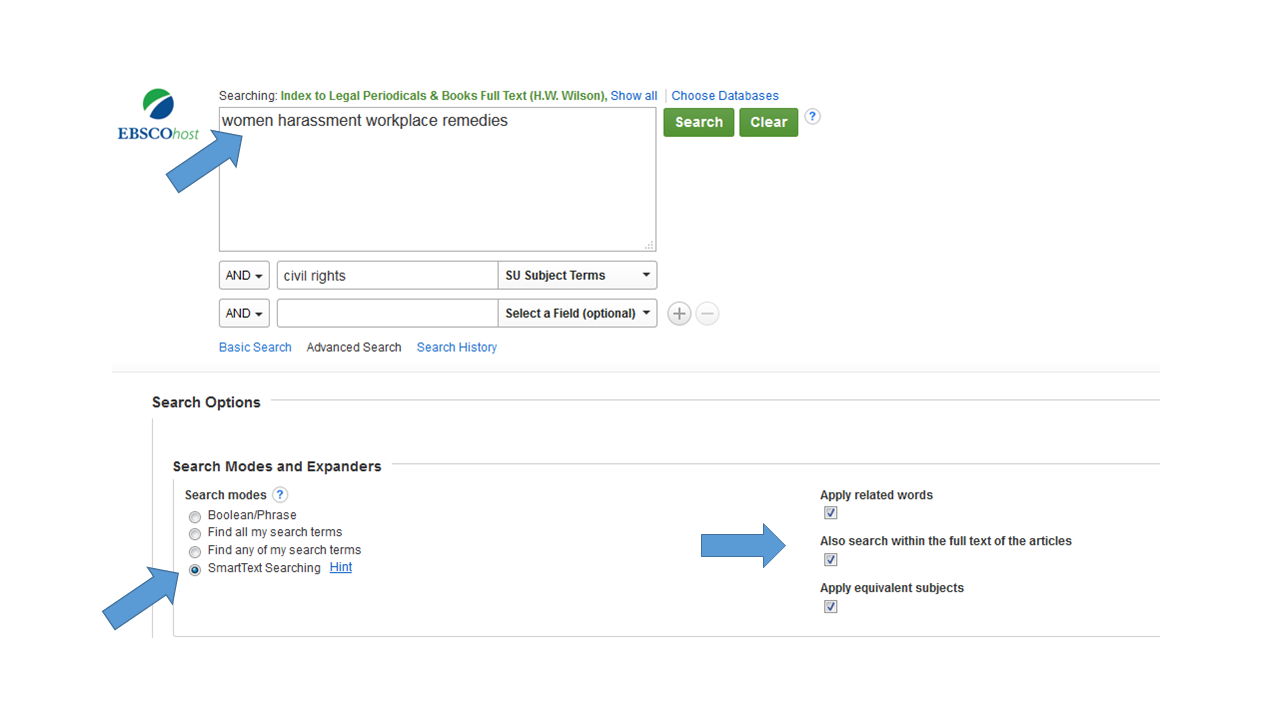
To view related topics, scroll down on the left-hand side of the screen, select & open subjects to reveal the related topics.
4. Final Tip: ILP has full-text & abstracts. When full-text is not available in ILP, select the button FIND IT to search the UW catalog for a copy of the article. If no full-text is available, you can request a copy through Interlibrary Loan.
HeinOnline
HeinOnline is a powerhouse of scholarly legal material and dates back to the first issue of each journal.
1. Finding a Citation: select tab for “citation” & enter: 35 Hum. Rts. Q. 333
2. You can put quotation marks around phrases & connect phrases with Boolean operators (AND, OR and NOT): ex., “Search and Seizure” AND “fourth amendment” AND unreasonable
3. Advanced HeinOnline Tip: Browse by all titles, state, country, subject or by most-cited or author profiles.
TIP: Clicking on the author’s name will produce that author’s profile page, which includes a list of articles he or she has written. Select author profile and select an institution to browse for author profiles at-for example-the University of Wisconsin Law School.
4. In HeinOnline Advanced Search: Use Keyword Search Builder as an advanced search tool. Enter keywords in one or more boxes and use the boost levels to give additional weight to the most important terms. Example: Human Rights abuses regulation. To narrow further, you can date restrict.
5. HeinOnline has 50 state surveys. To locate these surveys, select HeinOnline from the Law Library's Top Law Databases tab, then scroll to NATIONAL SURVEY OF STATE LAW. This will take you to a list of topics, select your topic to view the laws on that topic in all 50 states.
Submitted by Jenny Zook, Reference Librarian on April 18, 2018
This article appears in the categories: Law Library