Whether it's investigating a potential career opportunity at a public company or searching for competitive intelligence, there are several corporate and securities law resources available at the law library.
As a law student, you can begin with the top three legal databases, Westlaw for Law Schools, Lexis for Law Schools and Bloomberg Law. Each database has legal practice resources that include company information and securities law and each service provides a company profile database.
For example, to pull up a company profile in Bloomberg Law, enter the name of the company or the ticker symbol for the company in the "go" bar at the top of the screen on the right-hand side, select the company that pops up as you type in the "go" bar, select the name from the drop down menu and click enter to bring up the company profile. Your profile will automatically fill in.
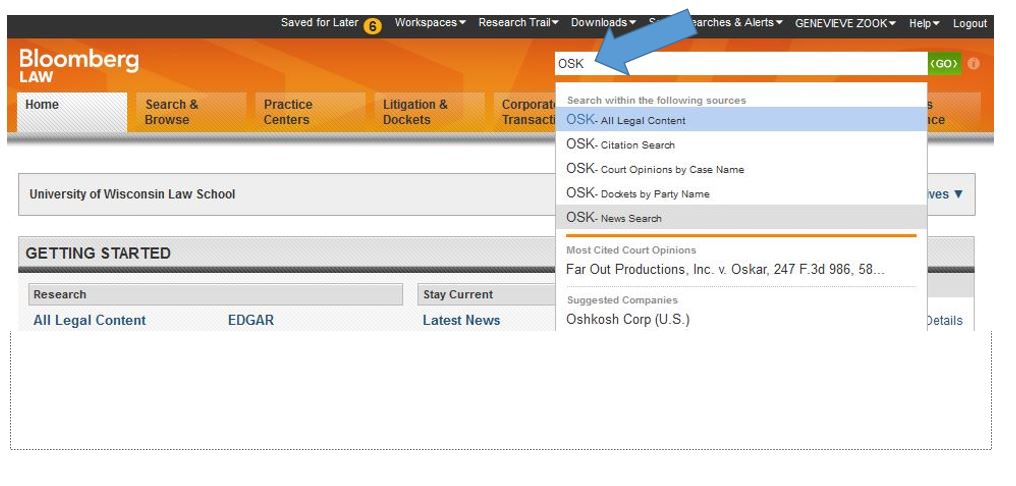
The company profile in Bloomberg Law also allows you to link to financial data, management structure, historical stock information, legal representation--broken down by law firm and case type--and a company hierarchy:
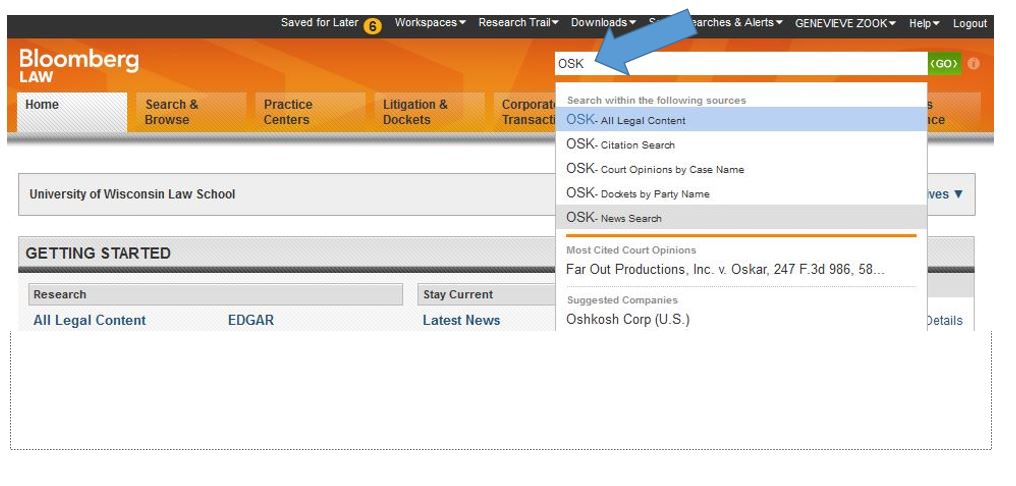
Westlaw and Lexis also provide corporate law resources similar to what you can find in Bloomberg Law.
Westlaw for Law Schools: Westlaw Business Center and the Westlaw Business Center Research Library offer corporate and securities law information. To locate a company profile in Westlaw, type company profiles at the main menu bar and select Hoovers Company Profiles from a drop down menu. In Hoovers you can search by company name or ticker symbol.
Lexis for Law Schools: On Lexis locate the Practice Centers database and select Securities. To locate a company profile in Lexis, select browse, then select Practice Centers - Securities. The Company profiles are under Company Resources on the left-hand side of the screen.
Business Library: Another place to research company information is at the Business Library. The library provides links to databases from their Business Library Research Guide. Two databases for company profiles are Onesource Global Business Browsers and ReferenceUSA. Reference USA includes a jobs database that may help you during your job hunt.
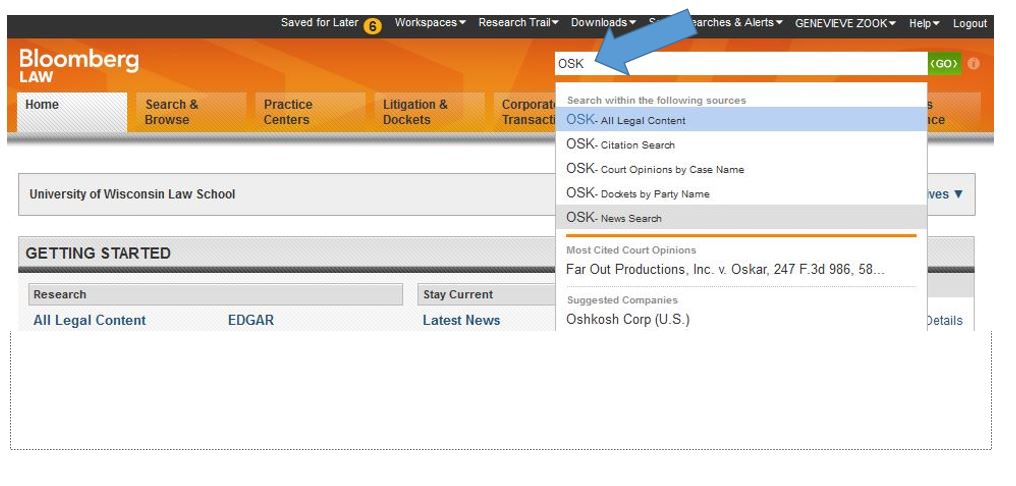
Submitted by Jenny Zook, Reference Librarian on January 26, 2017
This article appears in the categories: Law Library