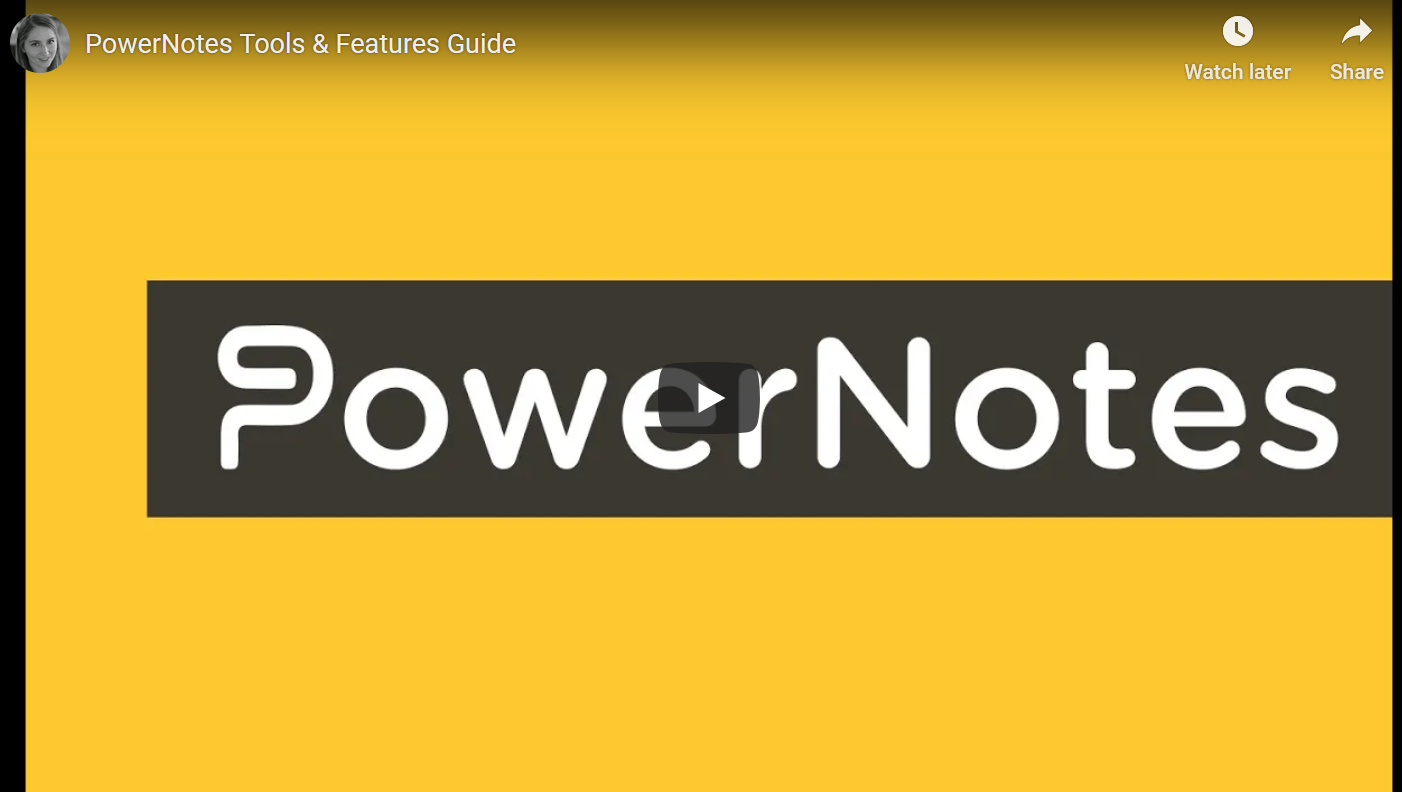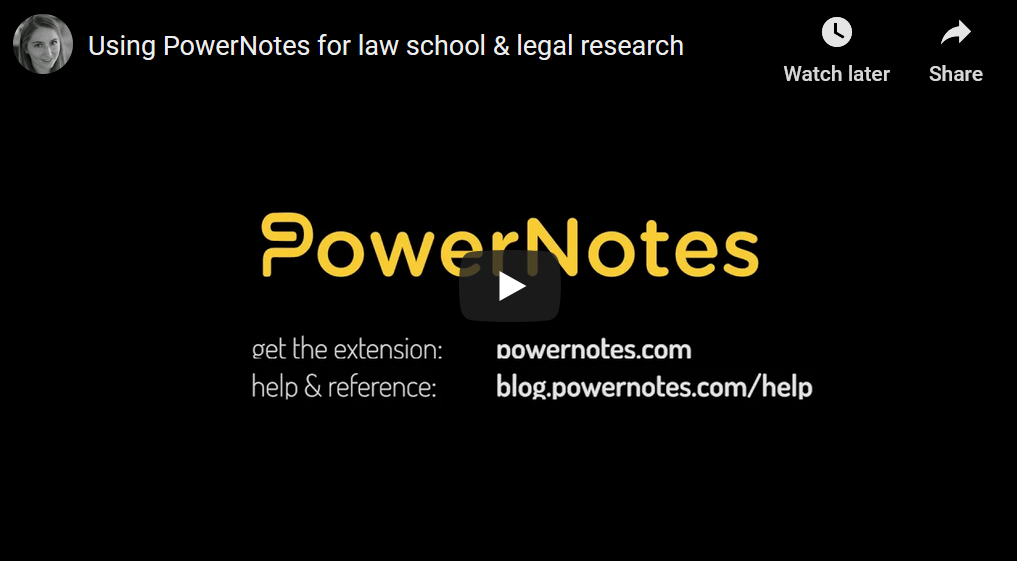There are plenty of new things with the start of the 2021 spring semester. That means changes in the Library (as Jenny Zook detailed in her post last week), but also improvements to one of the Law Library's favorite tools: PowerNotes!
If you aren't familiar with PowerNotes, allow me to make your day. PowerNotes is an organizational tool that lives in the cloud and allows you to interact with numerous websites via a browser extension. If you are like me, you often research across several platforms when you are writing a paper, crossing from Lexis to Westlaw to HeinOnline to a free website with a newspaper article. PowerNotes helps you track all your important notes and sources from across the entire internet.
You can sign up for a free PowerNotes account with your Wisc.edu email here. Once you are signed up and have added a browser extension (to either Chrome or Firefox with Safari coming soon), you can start "organizing the internet"!
For a brief introduction on how to use Powernotes check out this video:
Once you've gotten an introduction to how PowerNotes works, here is a video focused on how to use PowerNotes for Law School and Legal Research specifically:
And yet...there is more!
PowerNotes is always coming up with new features, and two recent additions make the tool even better.
First, you can save your research as an exportable Excel file that serves as a Reference Log. What good is that? It helps you track the order that you found your sources, where you got them from, and what you highlighted and noted. It also allows you to add additional thoughts, such as what you want to search next and what keywords brought you to that result.
To find the Reference Log feature, go to "Export" on the homepage of your project and select Excel. The fourth option is the Reference Log. Super handy - and a librarian would know.
Second, you can now diversify your highlight colors to match your topics. Until recently, you only had the 'normal' yellow highlight color. But now, if you right-click on your PowerNotes extension in your browser tray and choose options, you can switch from one single colors to multiple colors. You can also switch to high-contrast colors. This will absolutely make your research even easier to organize - everyone loves to color code.
You can find more Help videos that explain other features of PowerNotes on their video tutorial page here.
And of course, you can always ask a reference librarian for help. We all really enjoy talking about all things PowerNotes - just reach out to us in-person, phone (608-262-3394), email (askuwlaw@law.wisc.edu) or directly to me, your humble author (Kris.Turner@wisc.edu)....or via chat, which can be found on our homepage at the top.
Happy organizing and researching!
Submitted by Kristopher Turner on September 14, 2021
This article appears in the categories: Law Library