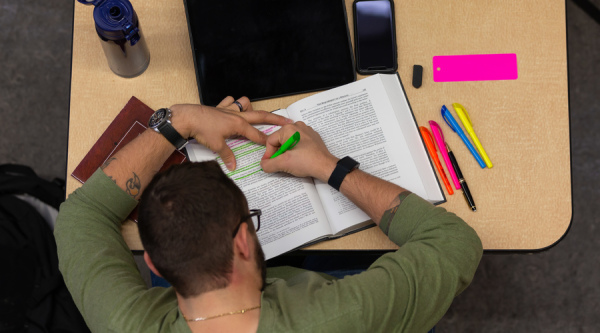Exam Updates
Current Exam4 Software Version - Spring 2026 Midterm/Early Final/ LAAW II Exams
The Exam4 software is available for Spring 2026 Midterm Exams as of February 2, 2026.
You must download an updated version of the Exam4 software every semester for each exam period. If you have midterms that use the Exam4 software, you will need to download it twice per semester: once for midterms and once for final exams. The Law School will notify students via email when the updated software is ready for download each semester for midterms and again for final exams.
Reschedule Deadline for Spring 2026 Final Exams - March 20
Final exams can only be rescheduled in accordance with Law School Rule 6.03. To petition to reschedule a final exam, follow the instructions to "Reschedule Exams Due to Schedule Conflicts" by March 20.
Accommodation Notification Deadline for Spring 2026 Final Exams - March 20
In order to guarantee accommodations for final exams, the Law School must receive your Student Accommodation Letters via McBurney Connect by March 20. After that date, accommodations cannot be guaranteed, as the Law School might not have sufficient time for preparation.
Last updated: 2/2/2026
Help Links for Exams
General Information
Exam Schedule
The Spring 2026 exam period is Saturday, April 25th through Thursday, May 7th. Further information about Spring 2026 final exams is in the link below.

Exam Procedures & Policies
Information about rescheduling, exam emergencies, technical issues, accommodations, honor code and more.

Exam Instructions
Instructions for proctored and take-home exams, as well as how to use the Exam4 software for each.

Practice Exams
Prepare for your exams by taking a practice exam or checking out exams administered in previous semesters in the exam archive.

Exam Numbers
You must use your exam number for all Law School exams.
Law Students
For Law, LLM-LI's, Visiting Law & Law Exchange students, log into "My Student Info" with your NetID and password to retrieve your exam number.
Non-Law Students
For non-Law students from another department taking a Law school course, use your 10 digit student ID# as your exam number.